Cancel and delete your account
To cancel and delete your Outplanr account, you need to have Administrator status and to follow these simple steps:
1) Go to your Company Settings menu, and select "Account". There you will see the "Cancel account" option on the bottom right corner.
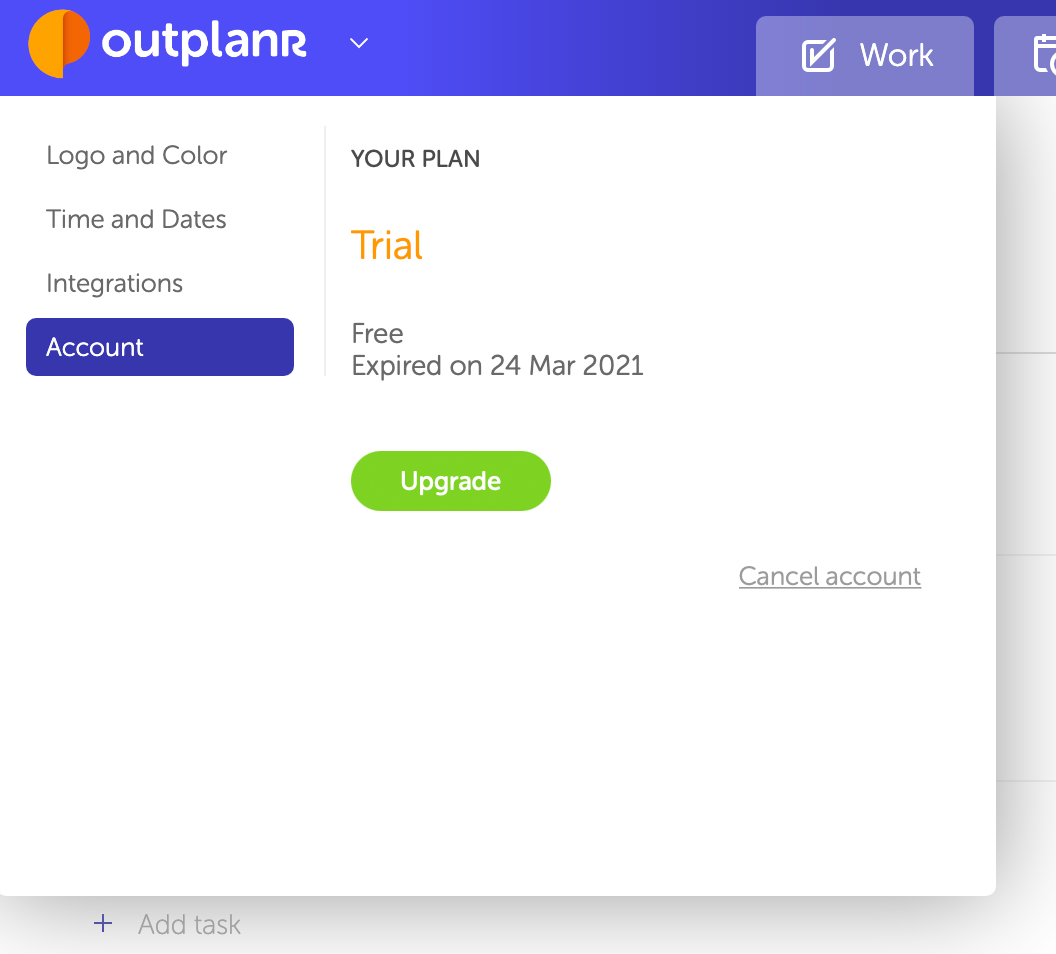
2) After selecting "Cancel account", it will appear a double check to verify if you really want to cancel your account.
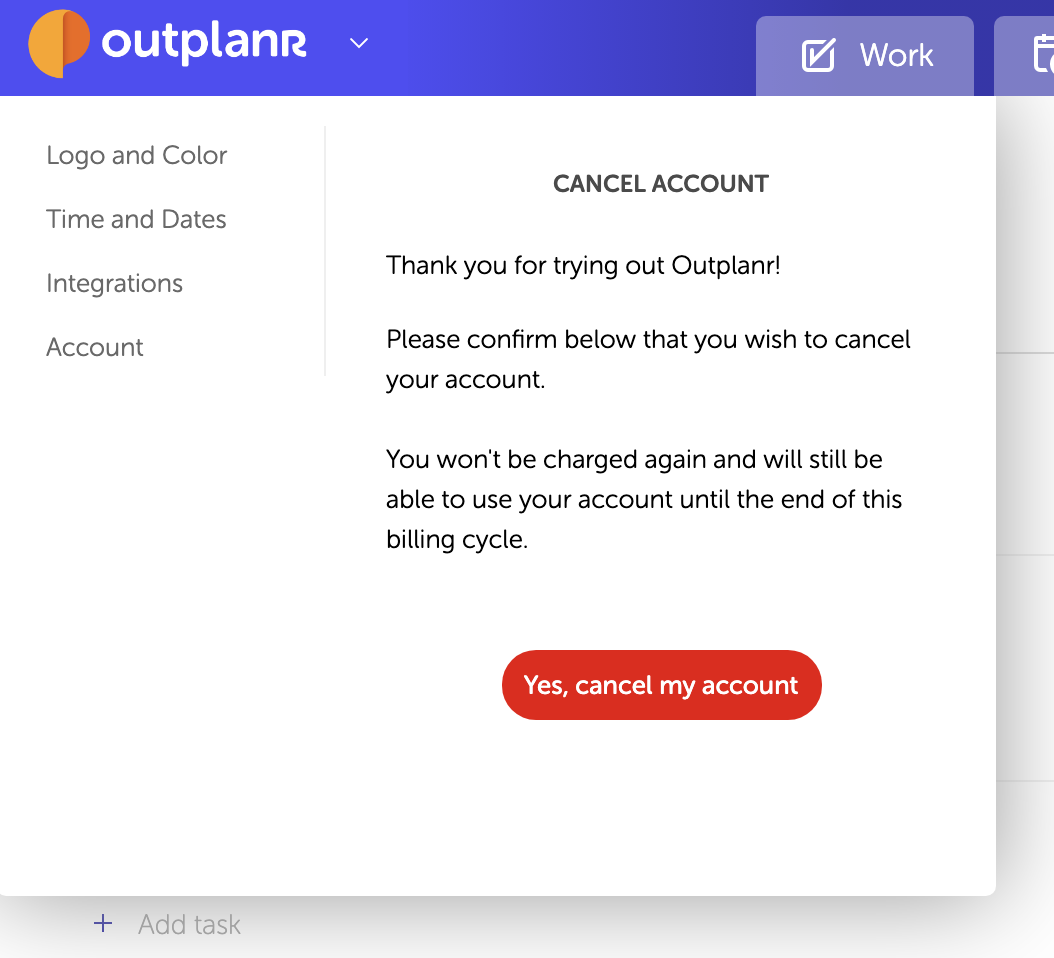
3) And that's it... When you confirm your cancellation, it can take up to 24 hours for your account to be deleted.

If you have an active subscription, this will also be cancelled, you won't be charged again, and you will still be able to use your account until the end of your current billing cycle.
