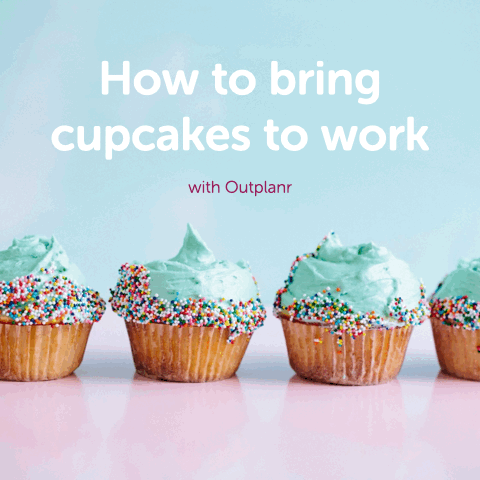Real-time Notifications
When you assign a task to another team mate in Outplanr, you automatically get gentle notifications on your "Work" view, about when this task is started, paused or completed.
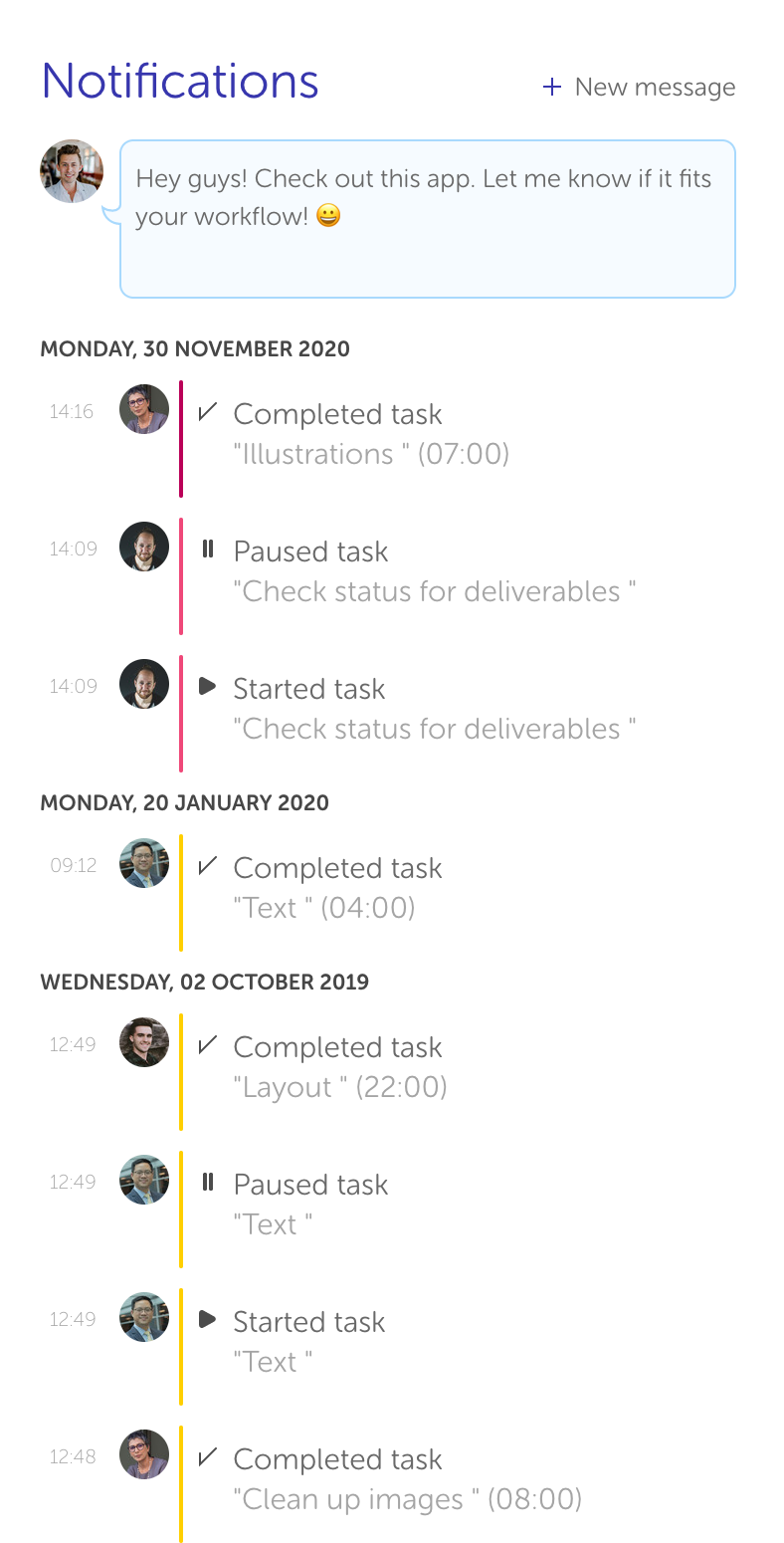
And if you wish, you can get notifications from anyone's task, by selecting the task and clicking on "Follow".
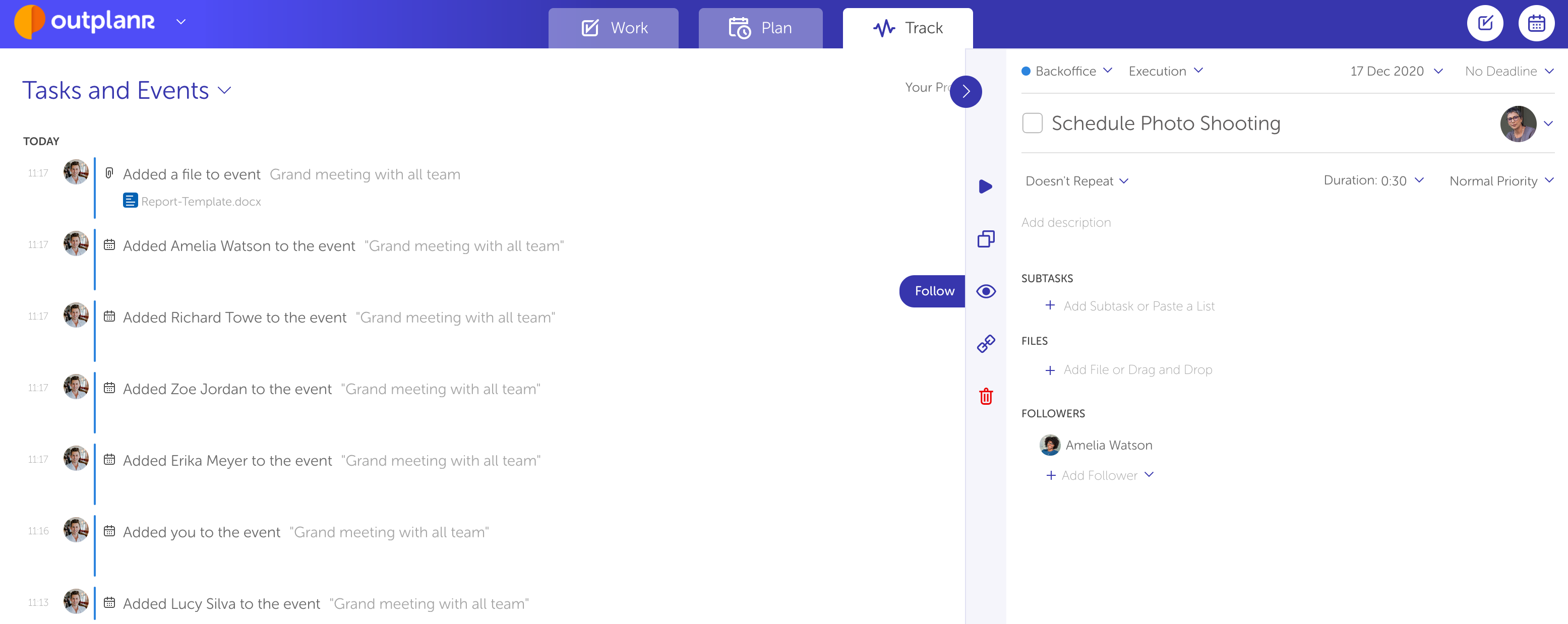
You also get notifications of everyone's activity in the "Track" view. These notifications can be filtered by Project and include all activity in your company.
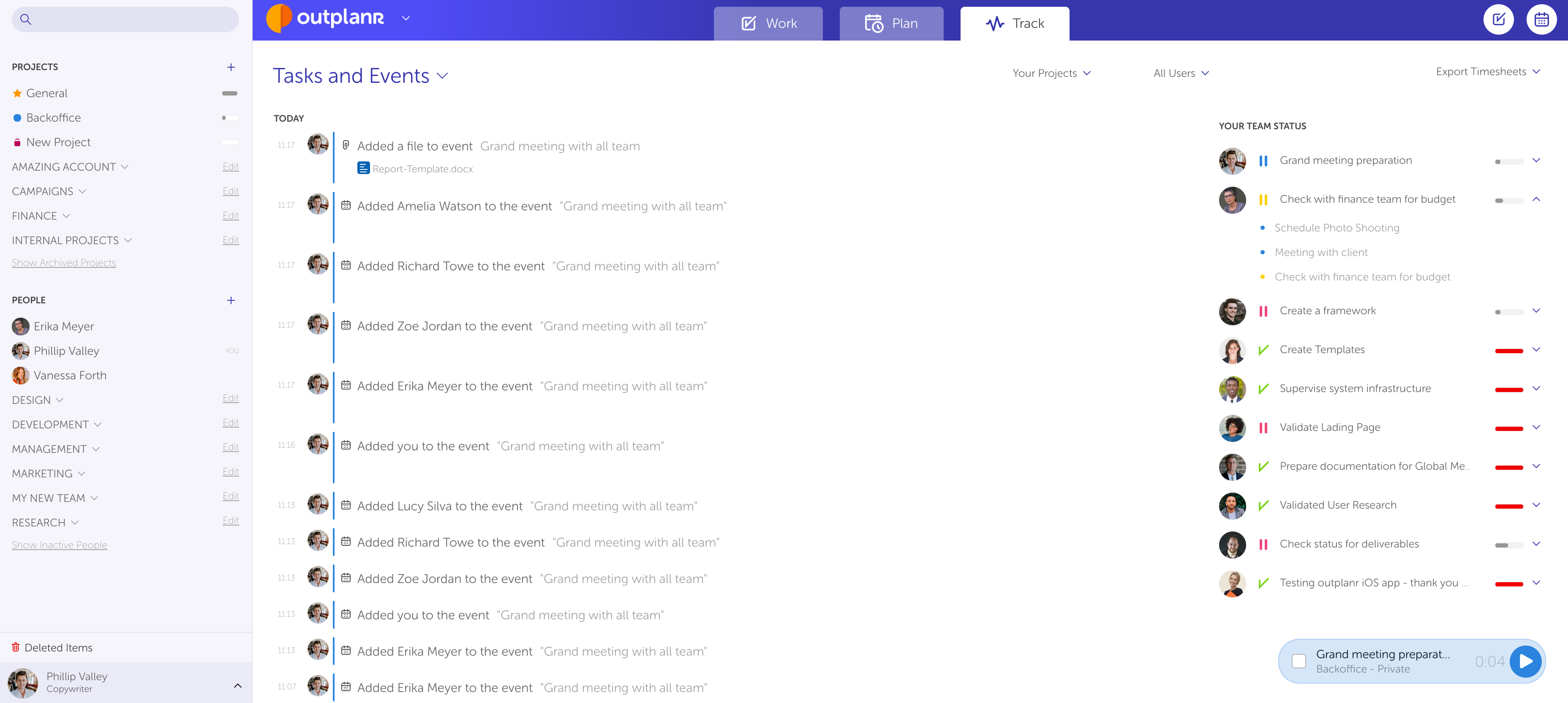
Send a message to everyone
You can send a global message to everyone on your Company, also in the Notifications section. Just head to the "+ New message" link, write your message and post. Everyone will be able to see it until you delete it or someone else has something to say. 📣