Create a Project
To create a New Project, head to the left-hand menu and click on the "+" button near the "Projects" title.
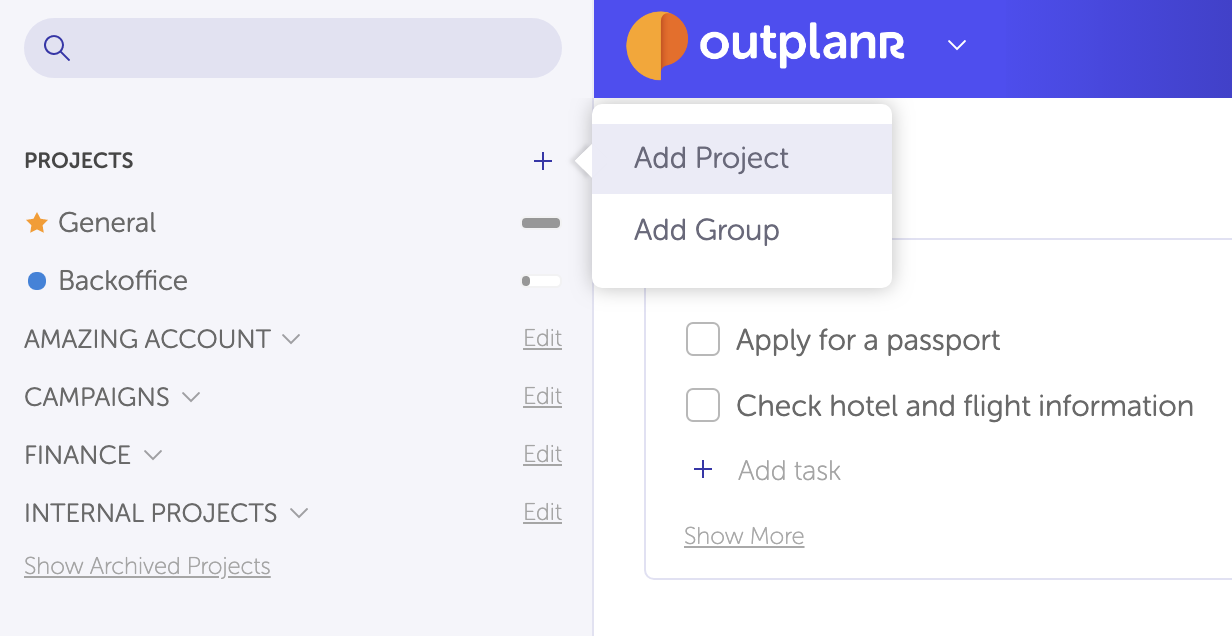
You can type the Project name and it will be created straight away, with a default colour.
Click on the Project name to edit, and you'll be taken to the Project Detail view.
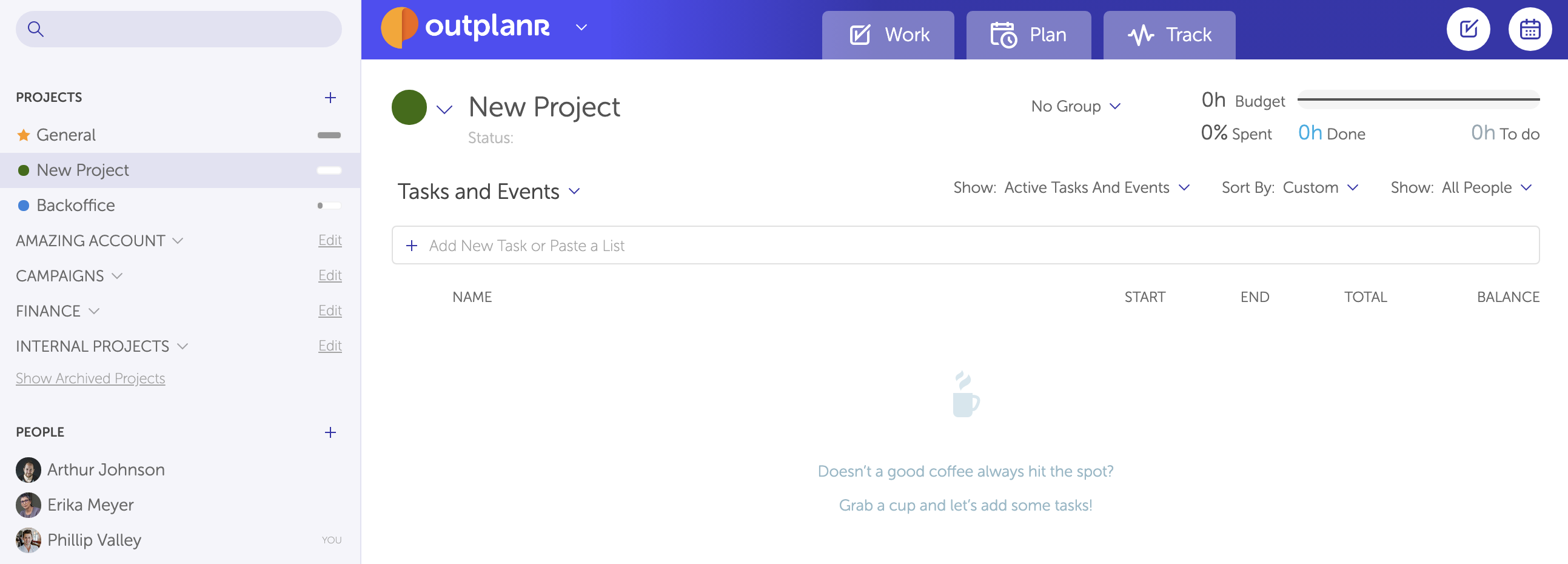
There you can add details to your Project, pick a colour to make it stand out, and make it Private (visible only to Managers).
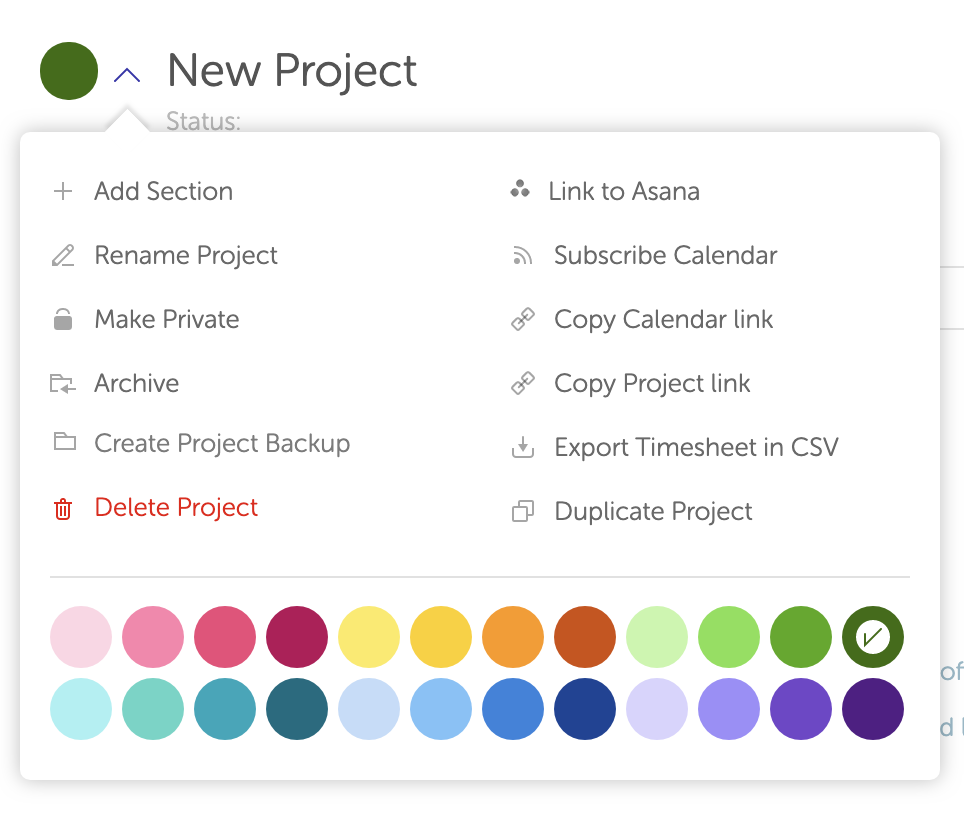
See this in action on this quick demo video:
