Plan View
The Plan view is where your tasks come to life.
Here you to get a visual impression of the workweek for the whole team, or for a specific group, and filter by project.
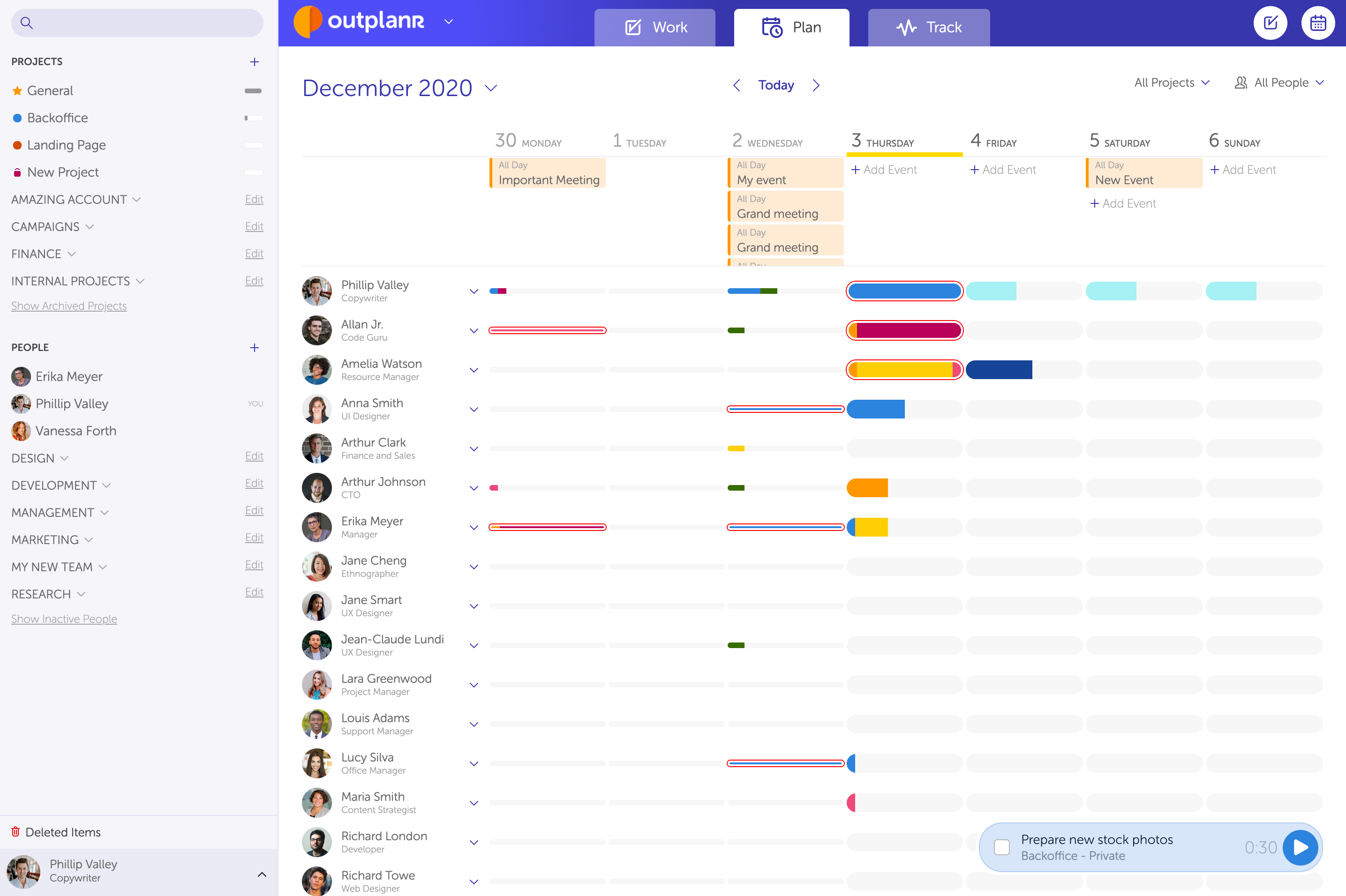
You can select specific projects or add events, that can be milestones or meetings, all in a central place, and get instant feedback of how busy everyone is in your team.
If you have a meeting, you can add guests and the meeting will automatically allocate time on their schedule, along with showing on the top section.
To set your workweek, you can pick the day when your week starts (can be Saturday, Sunday or Monday) and then click on the weekdays on top of the calendar that you wish to hide, and these settings will be saved for you.
