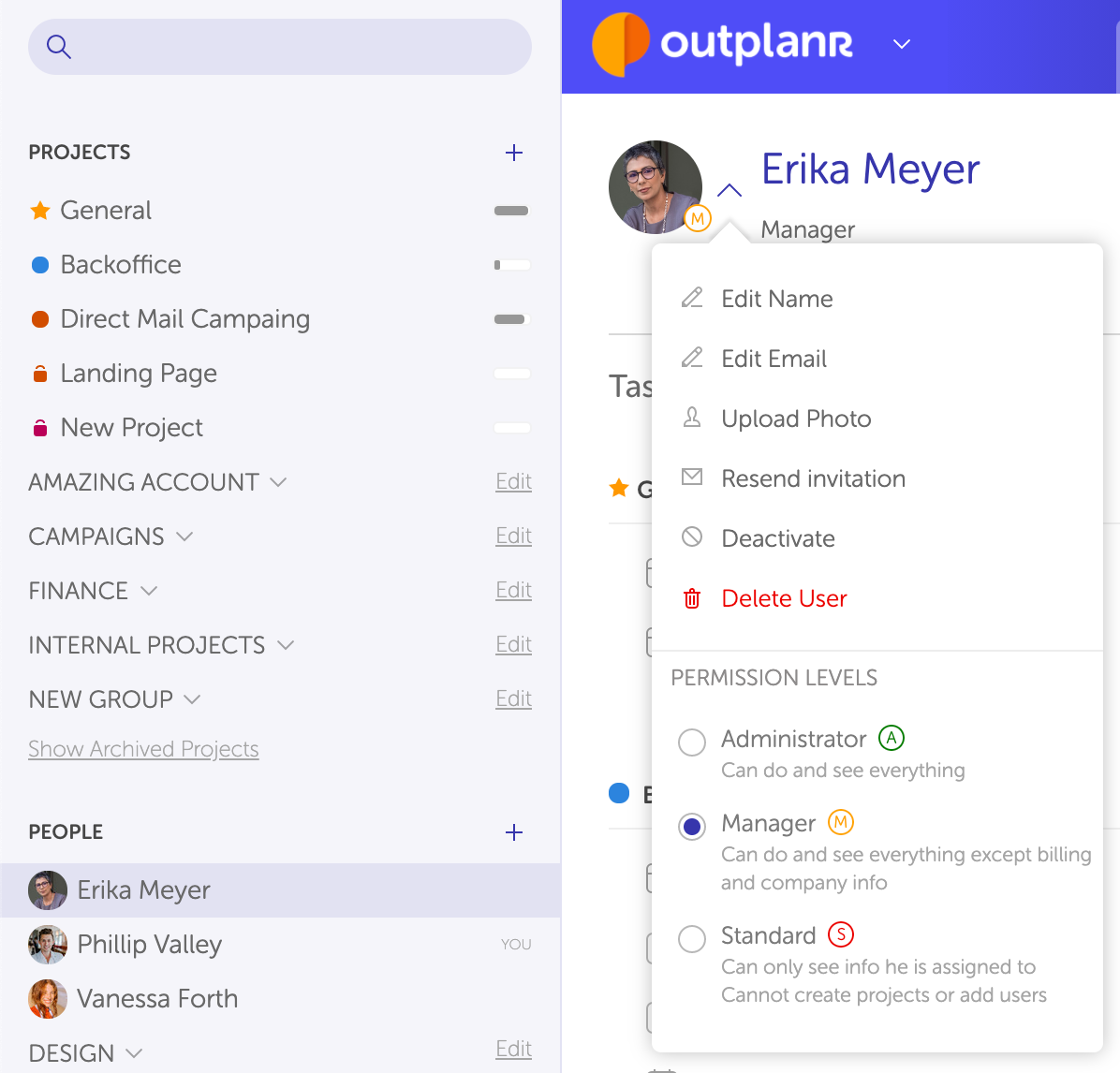User Details
The People list is a quick filter to the details and all tasks assigned to a specific team member.
To select a team member, click on their name on the left-hand menu.
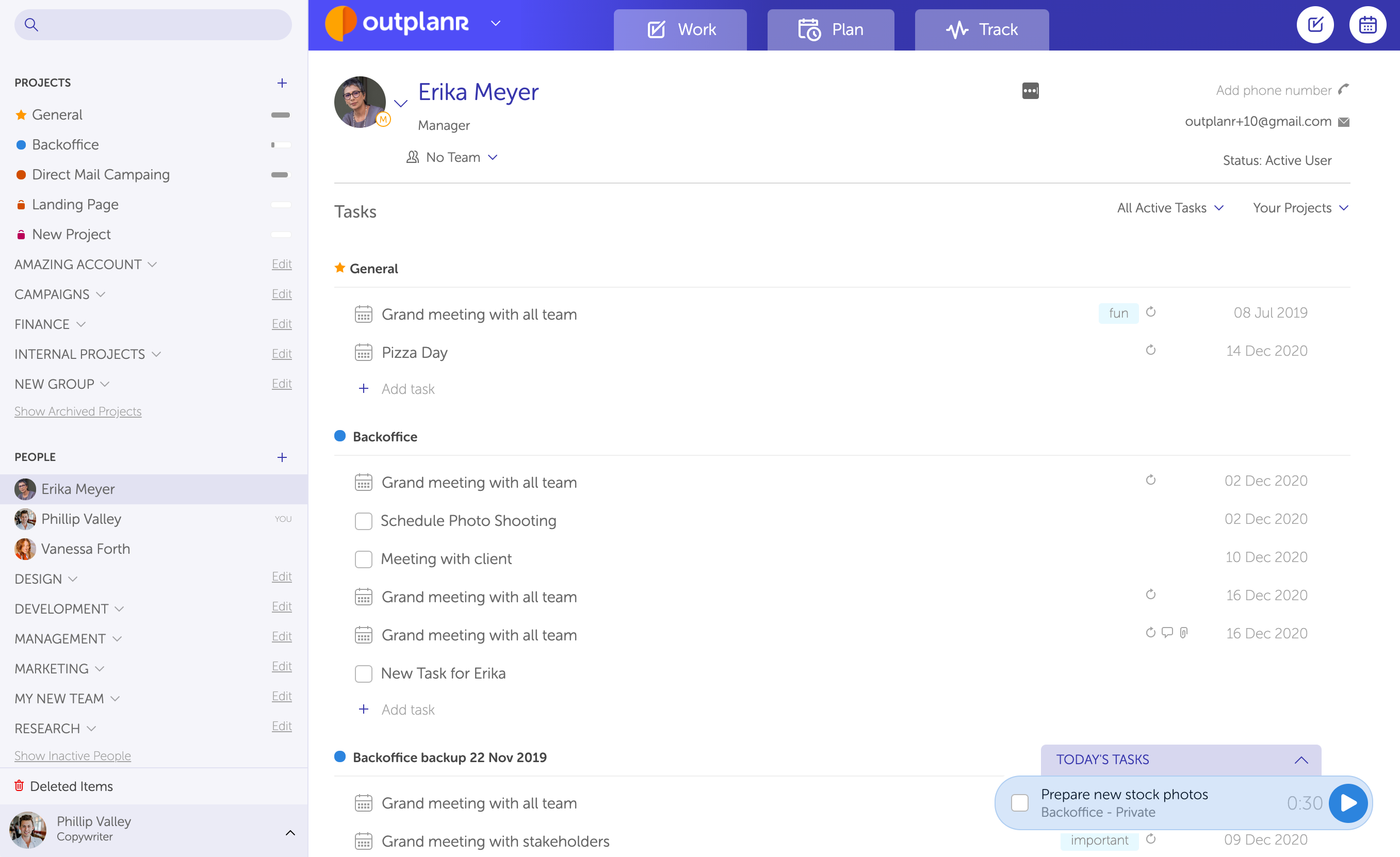
You can filter what to see in this view. You can filter the user’s tasks for today, all active tasks or all completed tasks. You can also filter to see the user’s tasks across all projects or just in a specific project.
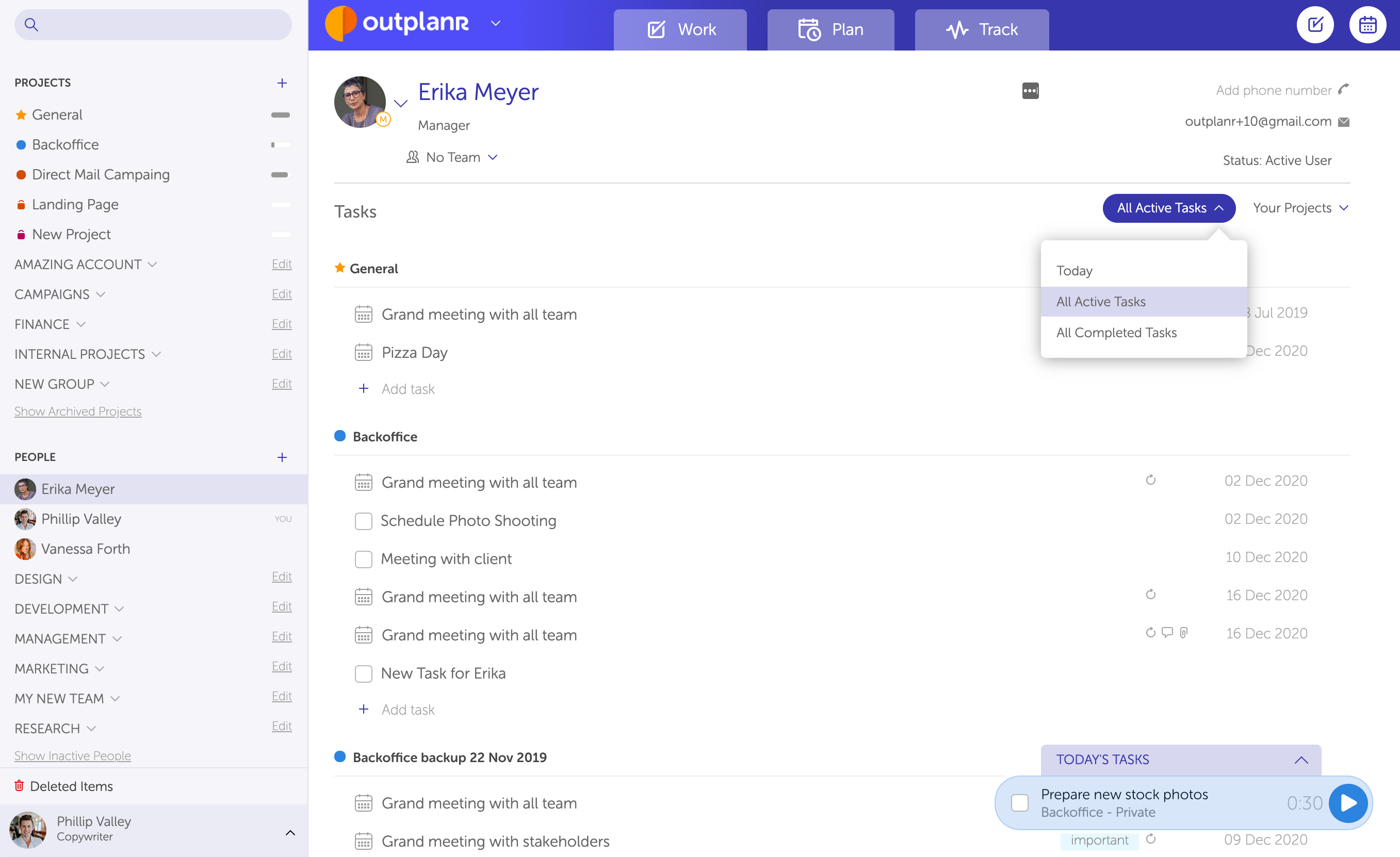
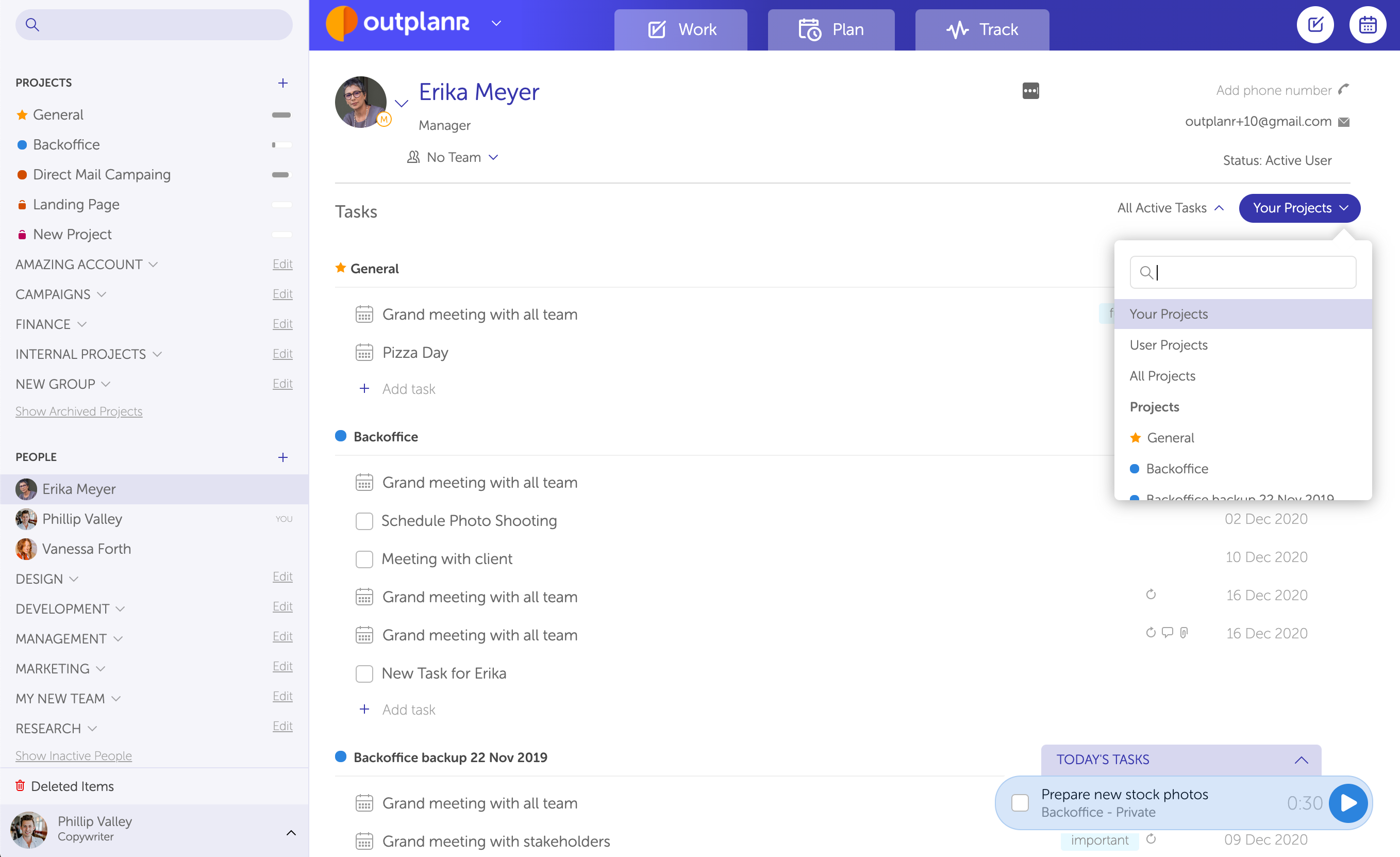
To edit any user details, you just need to click on the editing menu, right next to the user's photo. Here you'll find all options available to the Managers and Administrators, including the user's privacy level.