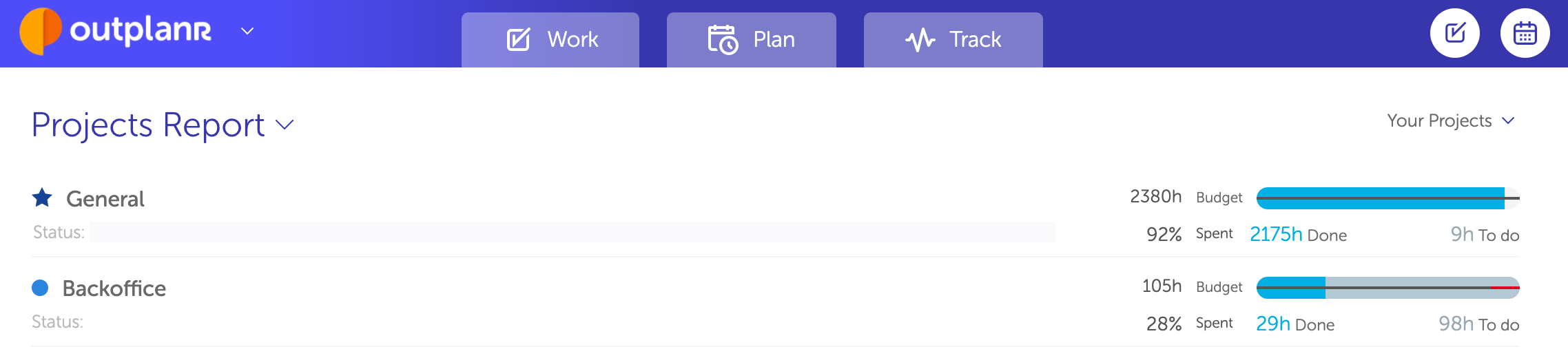Track View
The track section is your Company Log.
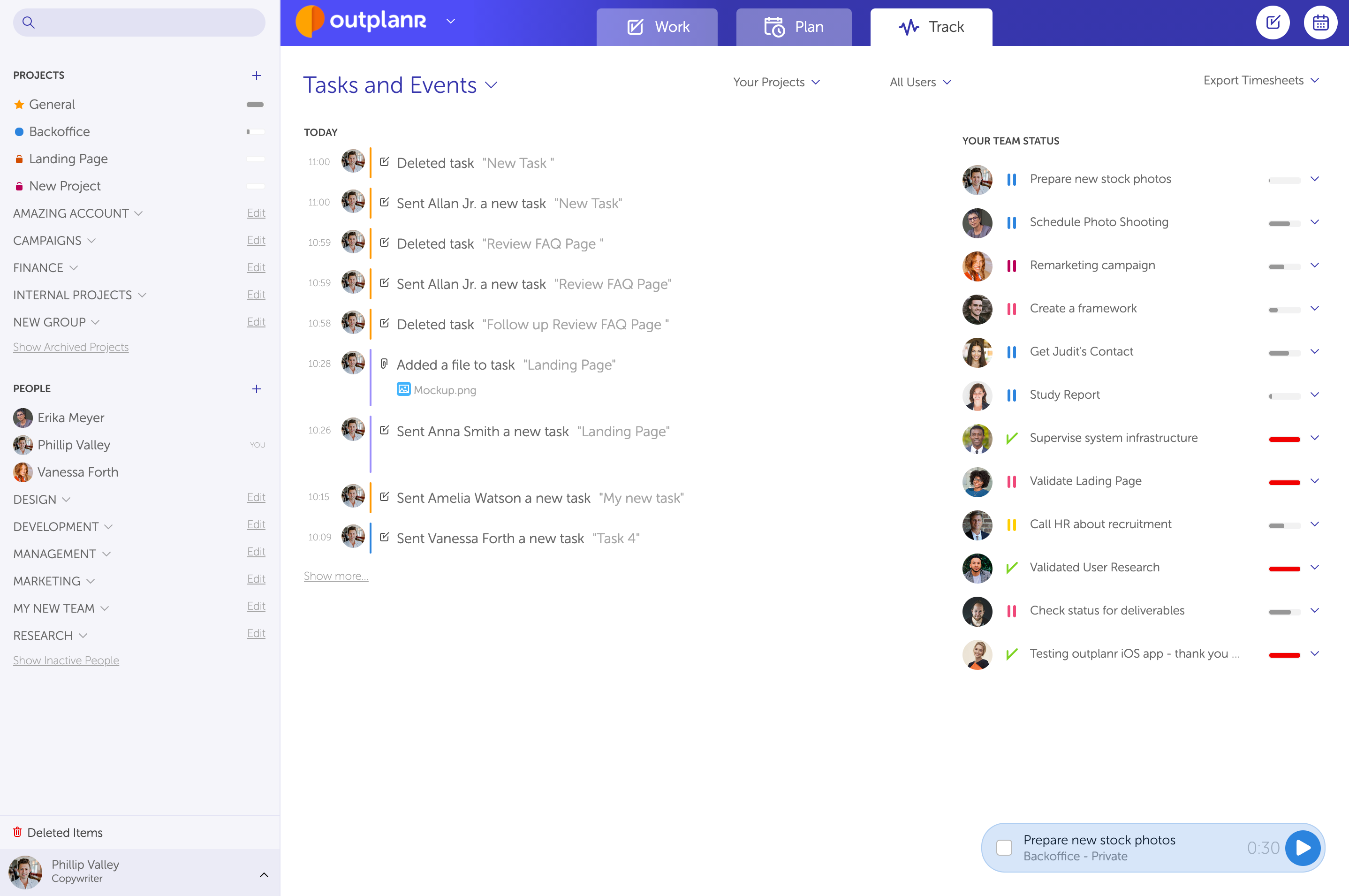
Here you can check what is happening to your team with all task and event status recorded, for future reference.
In this view you can filter by Project to see all activity across all projects, only the projects you're involved or in a specific project.
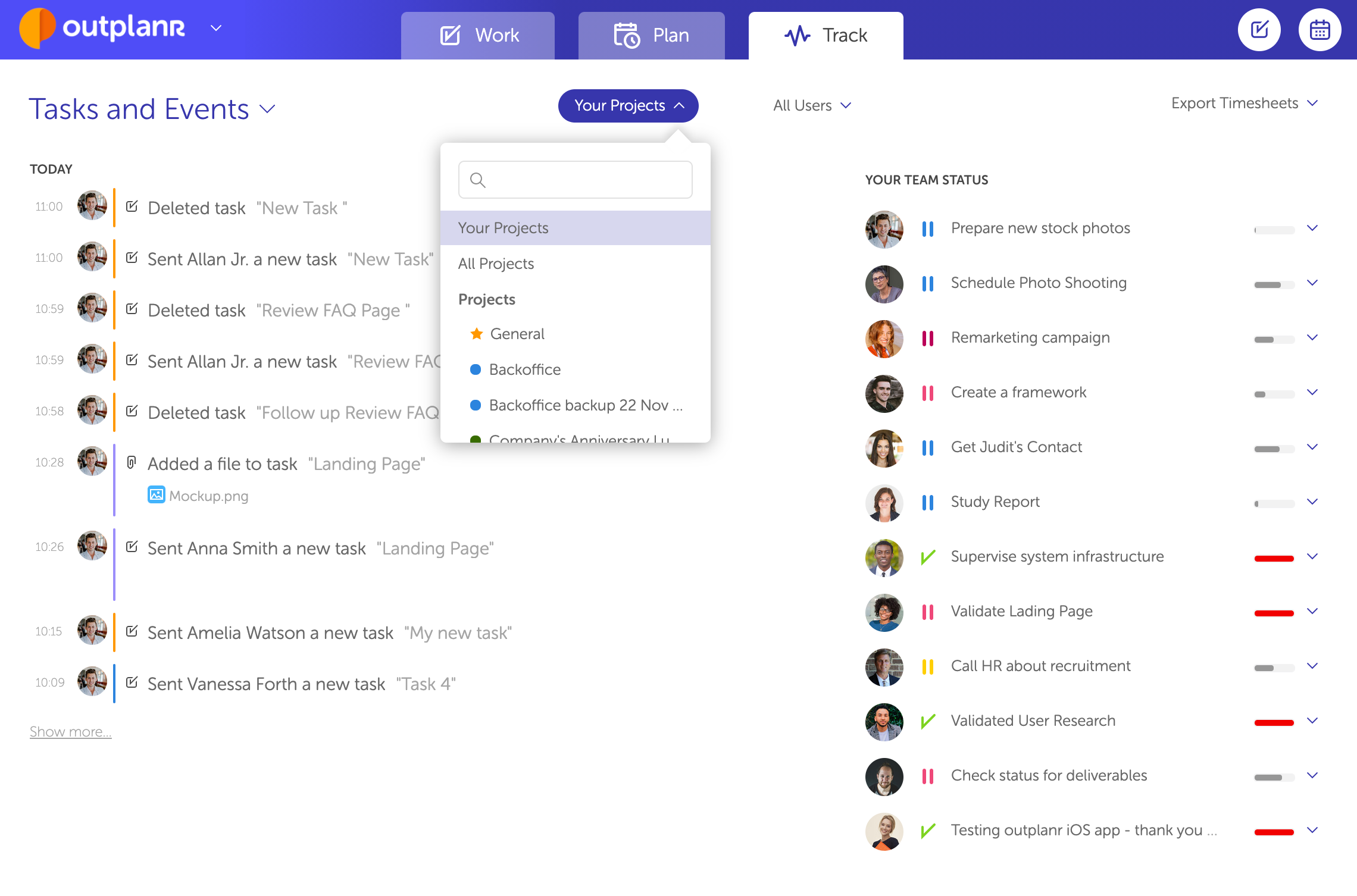
You can also filter by User and get an overview of that person's task activity across Projects or in a specific project.
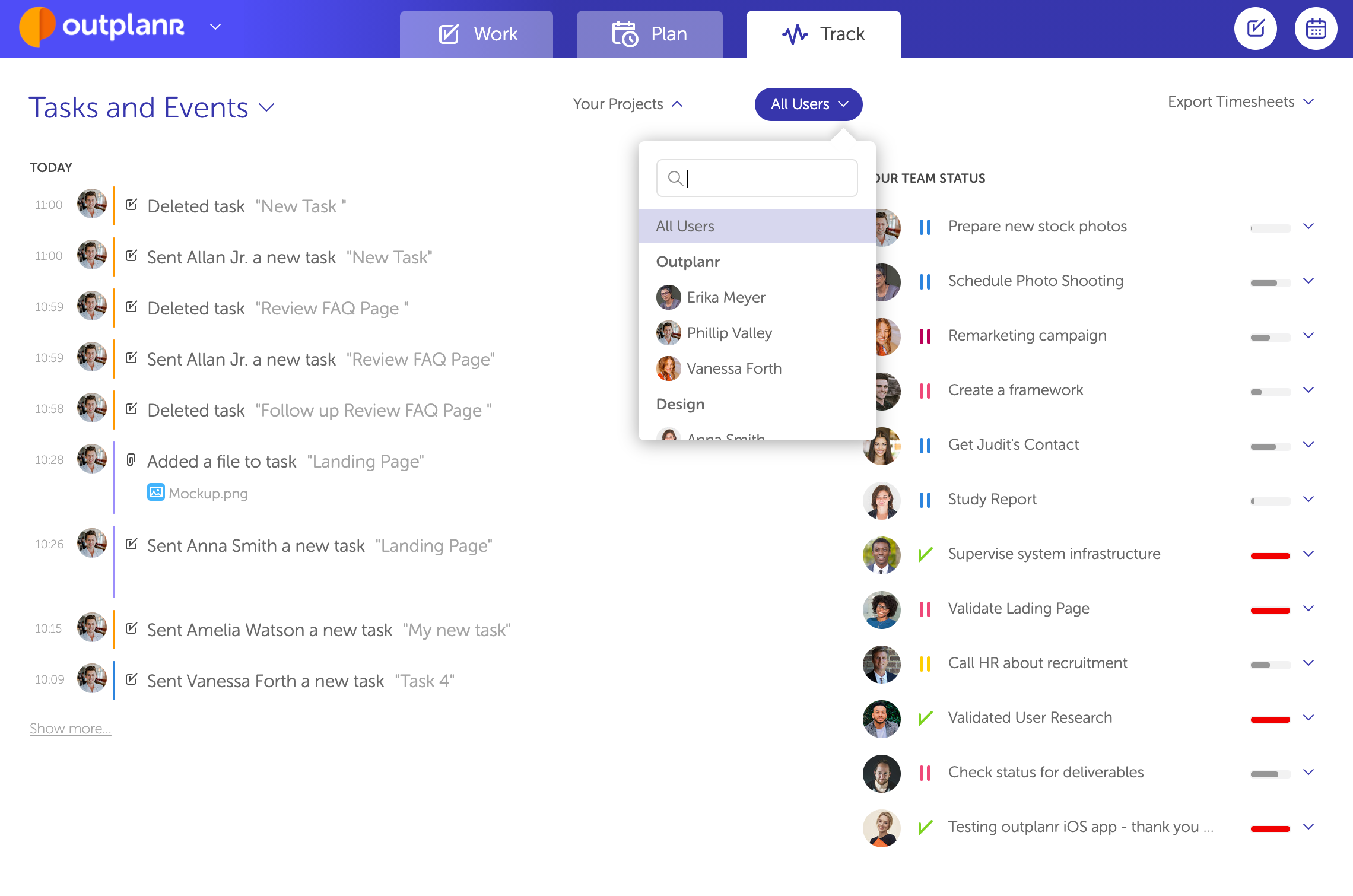
On the right-hand column, your Team Status shows what everyone on your team is doing at that specific time, or what was their last completed task.
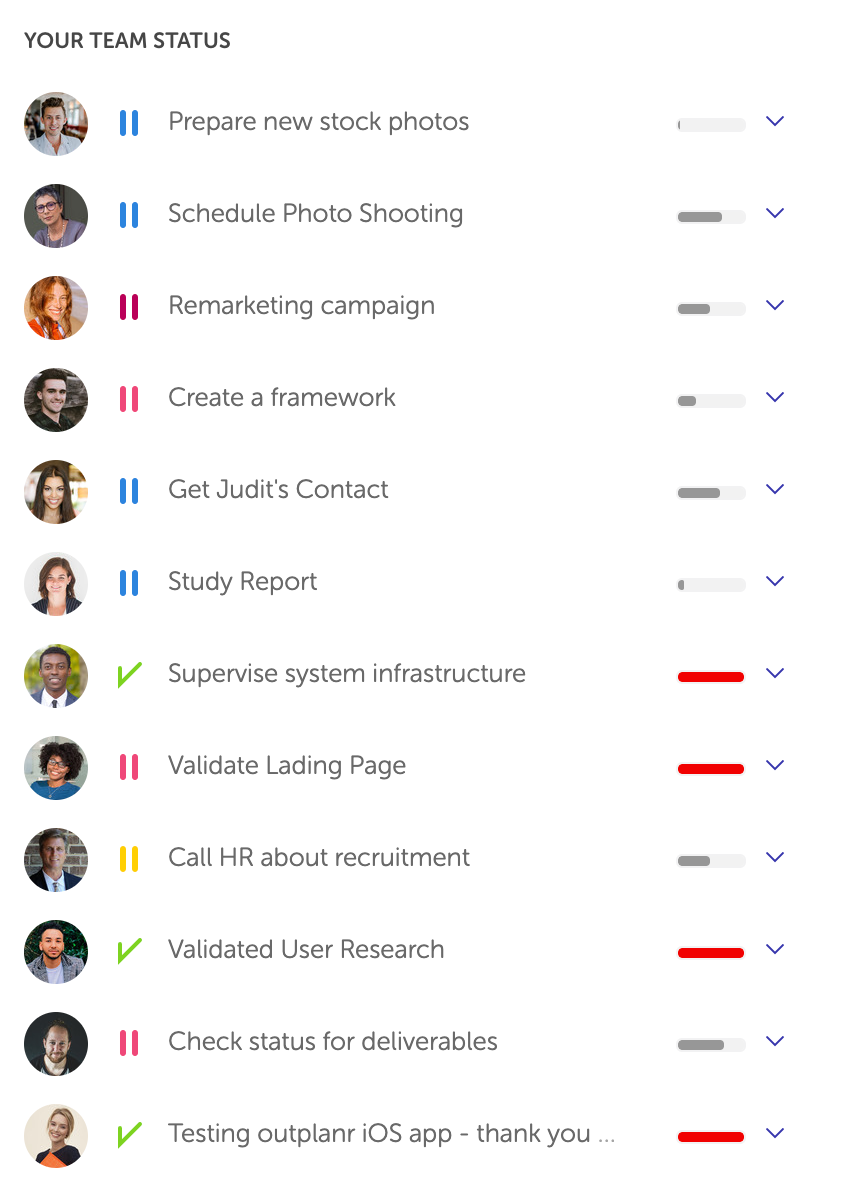
In this view you can export the Timesheets in CSV format across several Projects, and for all your Team. It's on the top-right corner of the page.
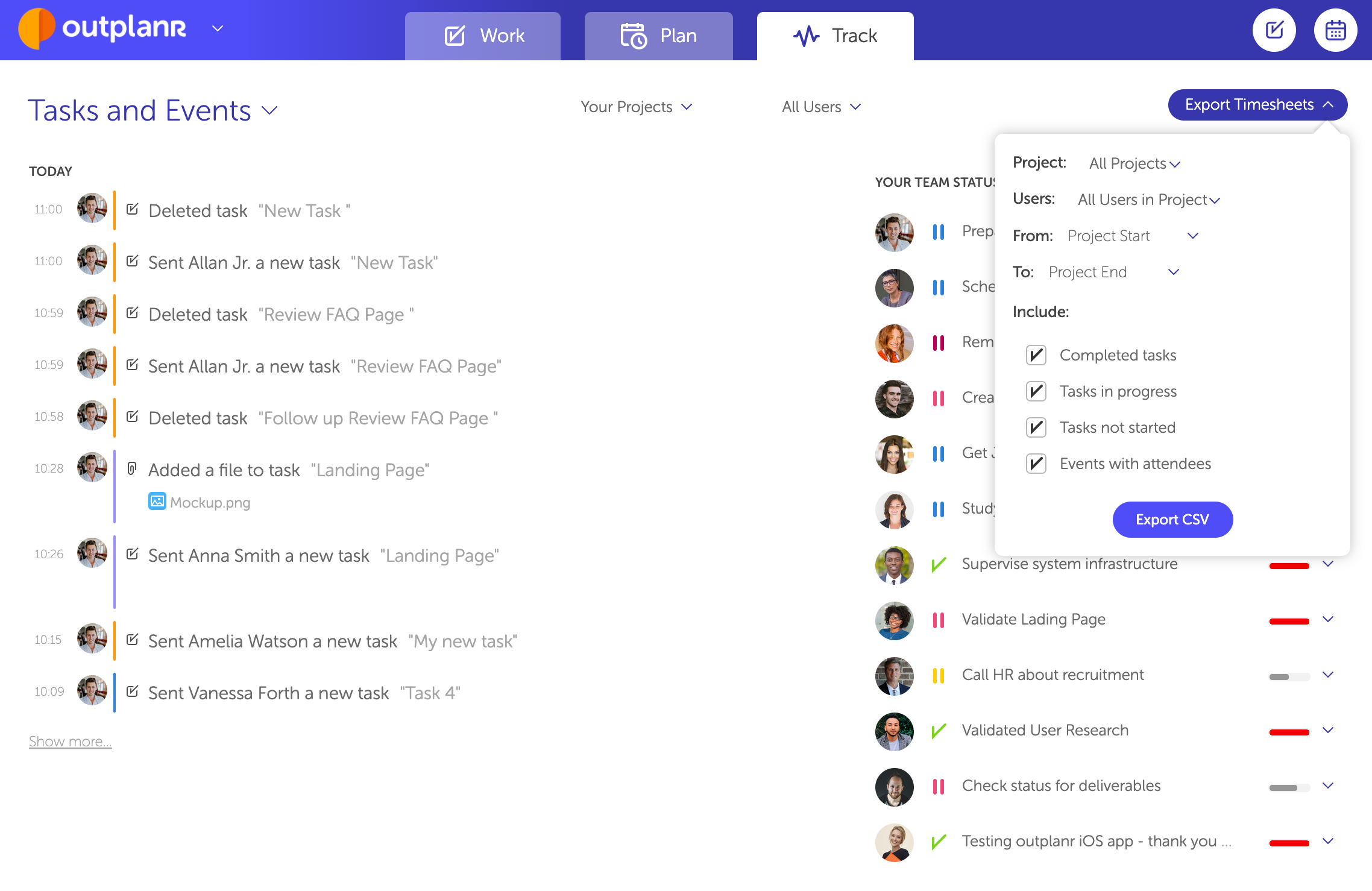
You can also see all Projects status in a single page - just select the "Projects Report" option and voilá!
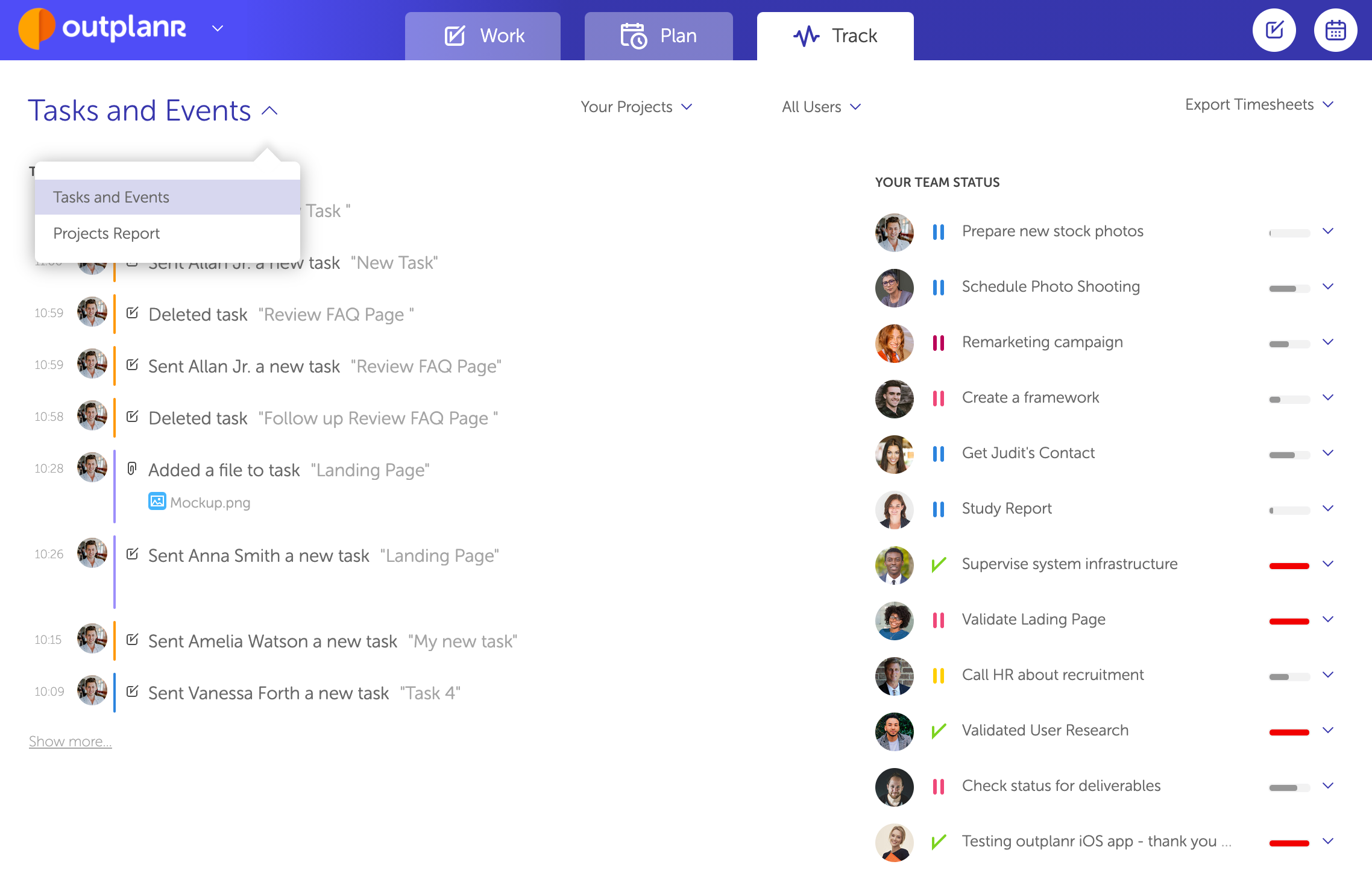
This page shows the status of all the Projects the user has access to, organised by Project groups and alphabetically.
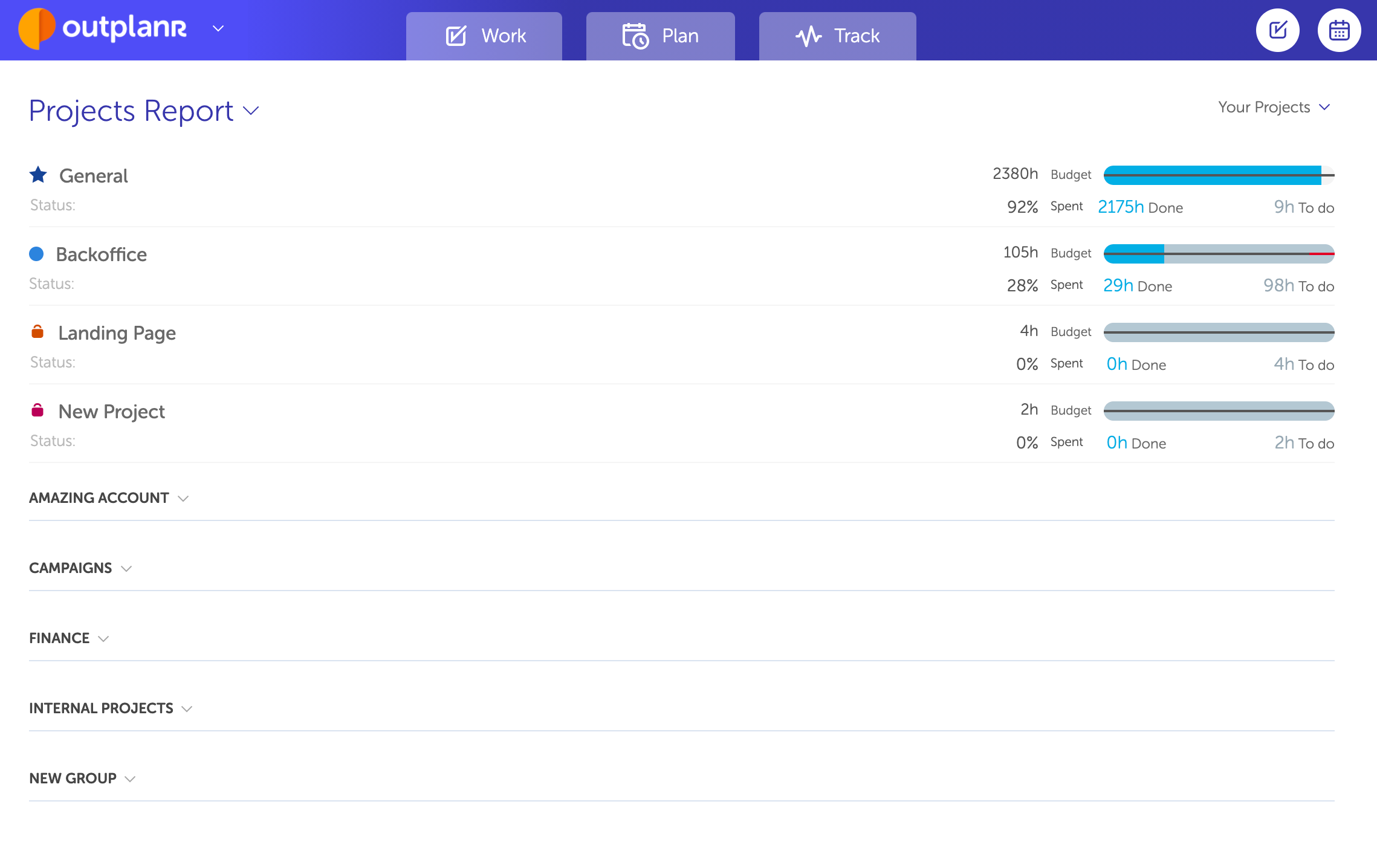
You can edit each Project status here, by clicking on the "Status" field below each Project's name.