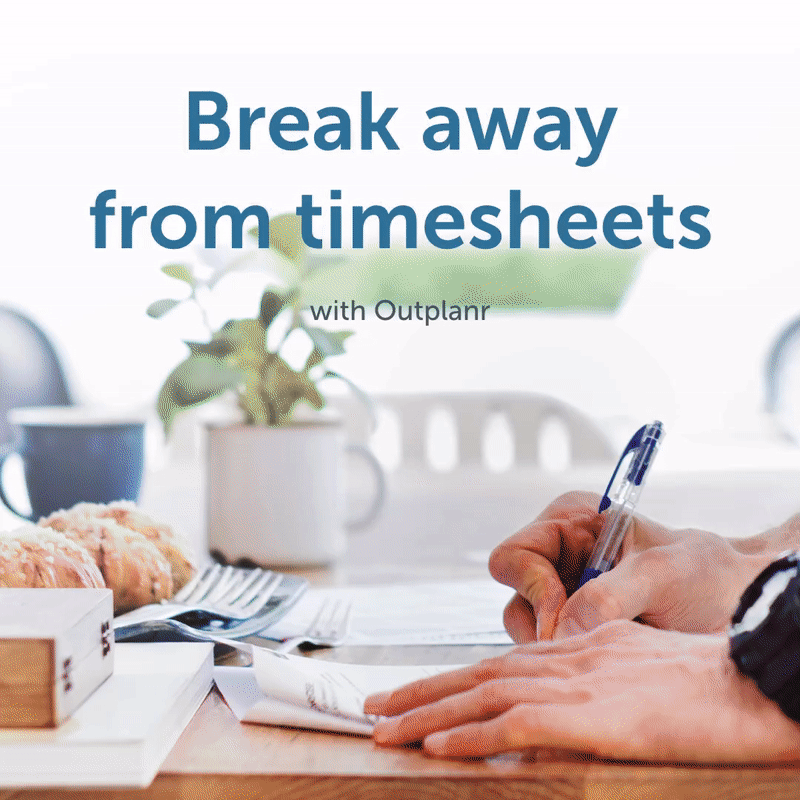Automatic Project Timesheets in CSV
With Outplanr you can make timesheets and easily export them in CSV format for your own reference.
Export Timesheet in the Project Details View
Just select the Project name from the left-hand menu, and in the context menu you can pick "Export Timesheet in CSV" to get a CSV file with all tasks and information.
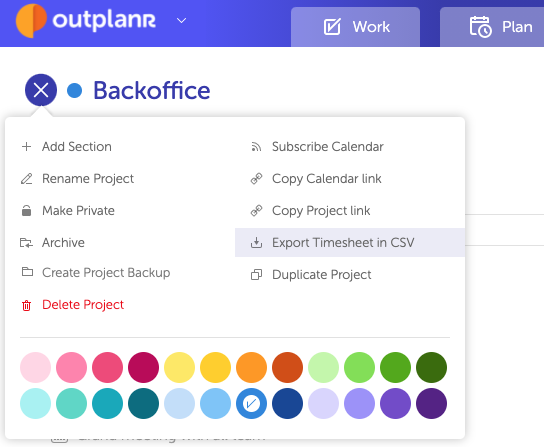
You have several options when exporting your timesheet, to filter the information you need to include in it.
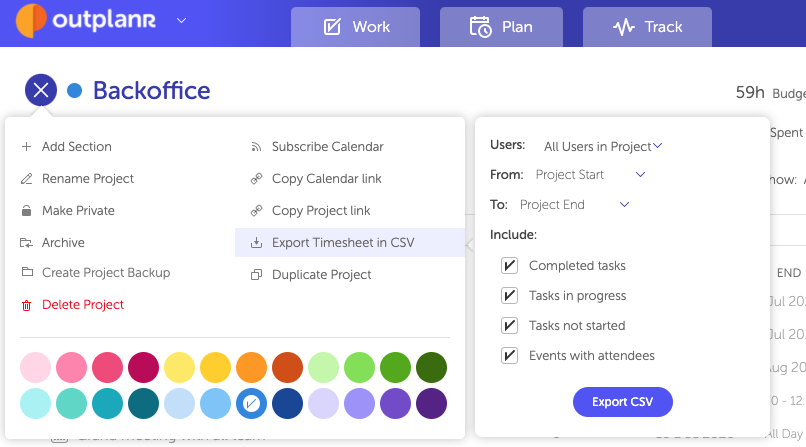
You can select if you wish to include tasks and events for all team members involved in the Project, or a timesheet for a single person. By default the whole team is selected.
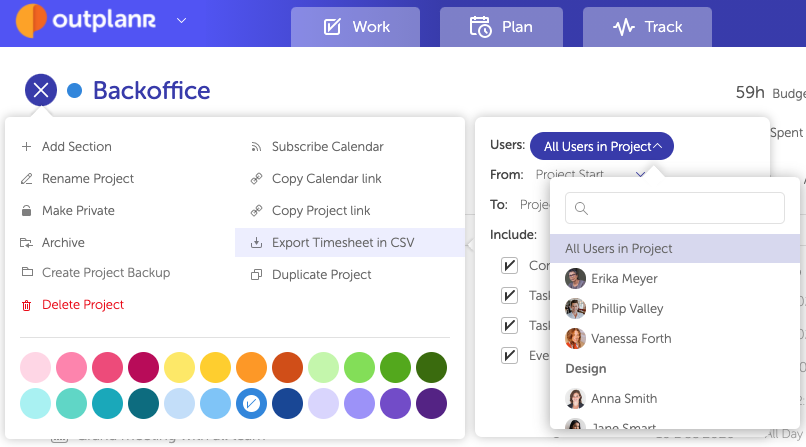
You can also select the timeframe for the timesheet. By default, the whole project is selected, but you can narrow down the start and the end dates to include in this export.
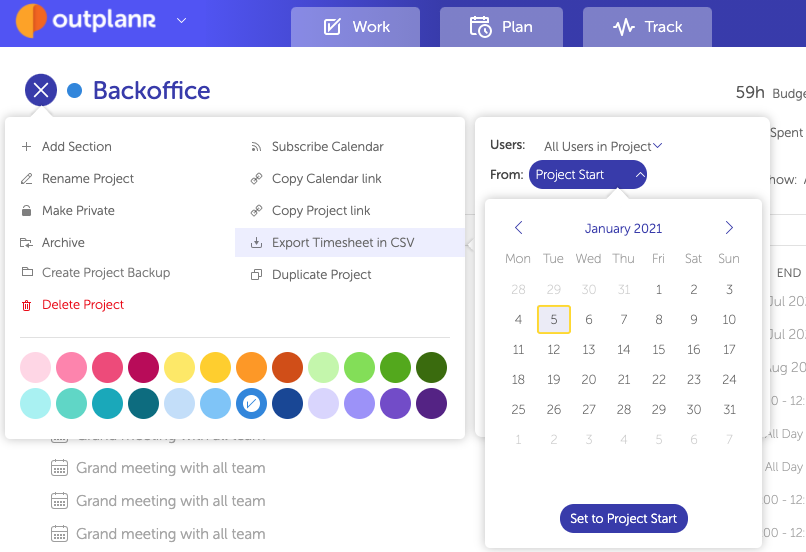
After clicking on the "Export CSV" button you'll get a download of your Timesheet in CSV format.
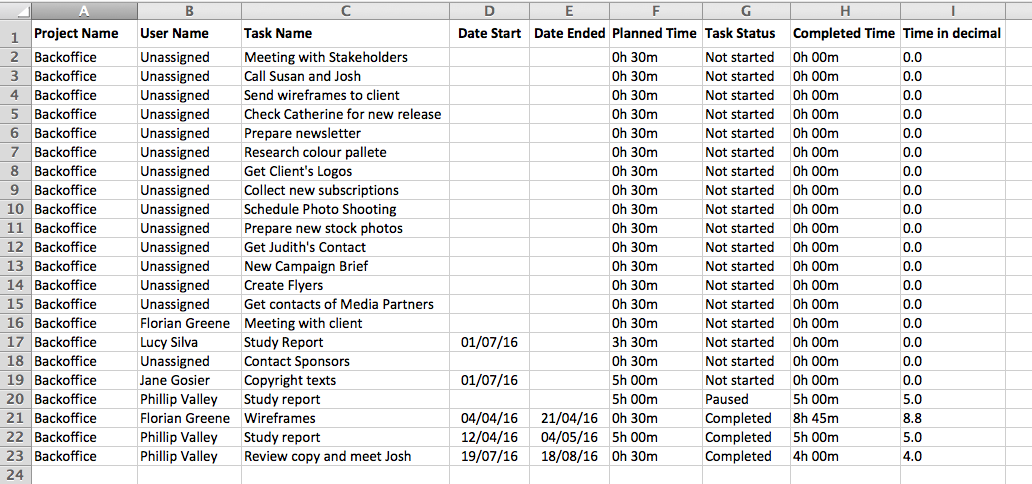
Voilá: instant timesheet!
Export Timesheet in the Track View
You can also export a timesheet that includes information across several Projects in the Track view. Just head to the top-right of this screen and select "Export Timesheets" for all options.
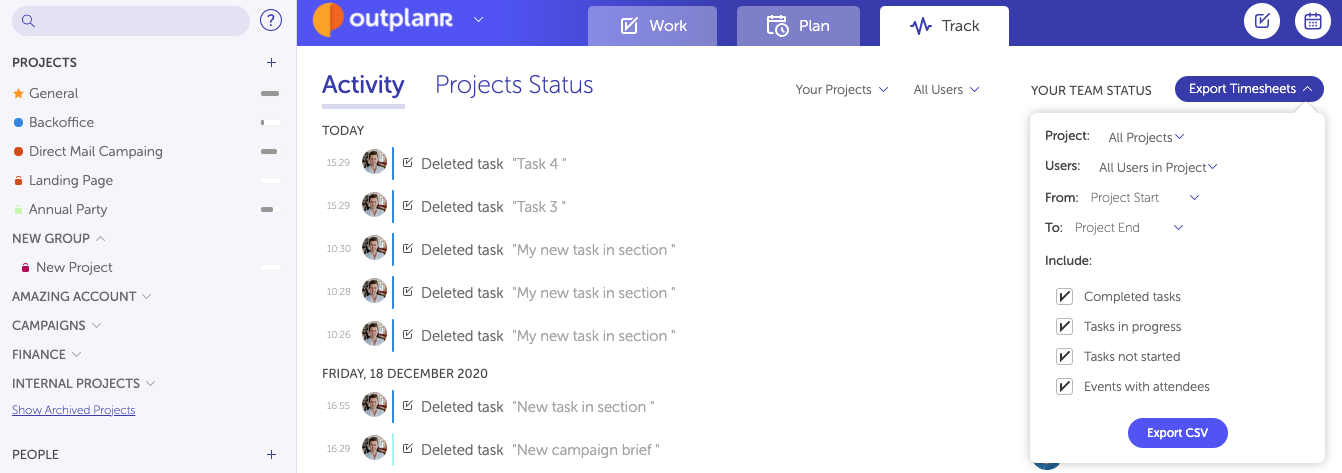
See it in action: