End and Archive a Project
When all the Tasks and Events on your Project are completed and you no longer need it in your Project list, you can archive it.
To do so, you'll need to open the Project Details (by selecting its name from the left hand menu), and on the Project Menu click on "Archive".
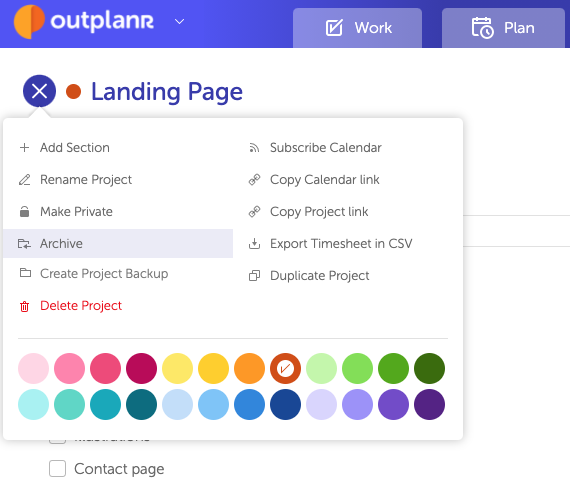
When you archive a Project, it moves to a "Show Archived Projects" list that will show in the end of all Projects list. This list is only visible to the Managers and Admins in your account.
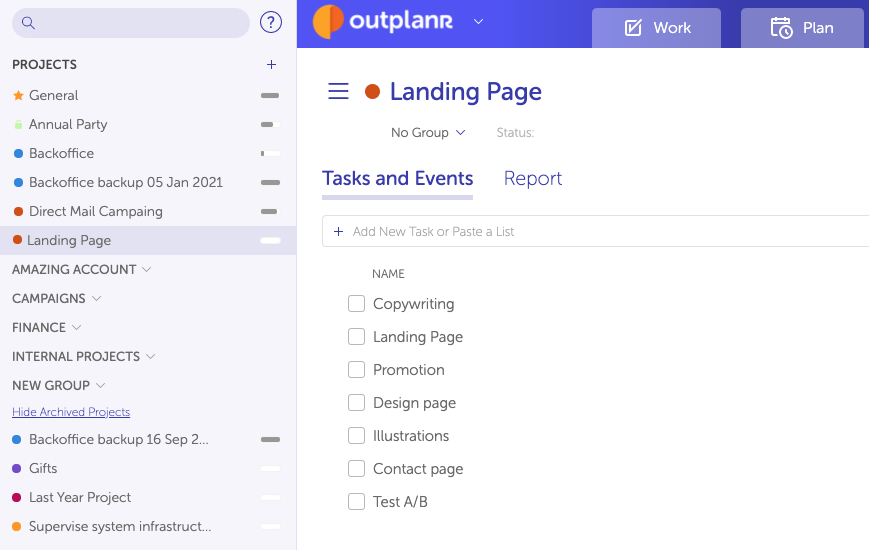
An archived Project can be unarchived, duplicated or deleted. To do so, you'll need to select the Project name from the Archived Projects list, and in the Project Details menu pick one of the options available.
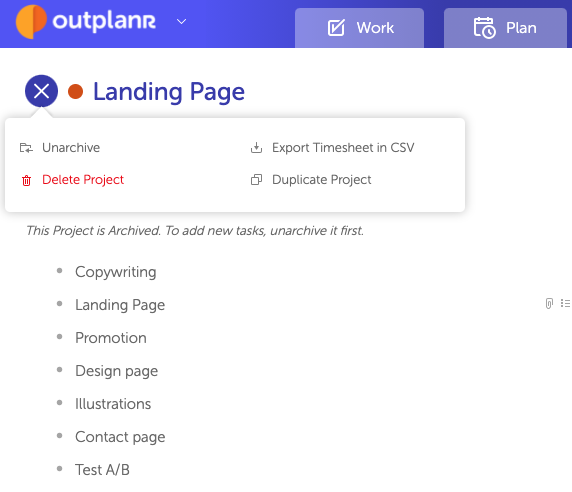
The recently unarchived Project will show as Private, but you can later change that state to make it public, if you wish.
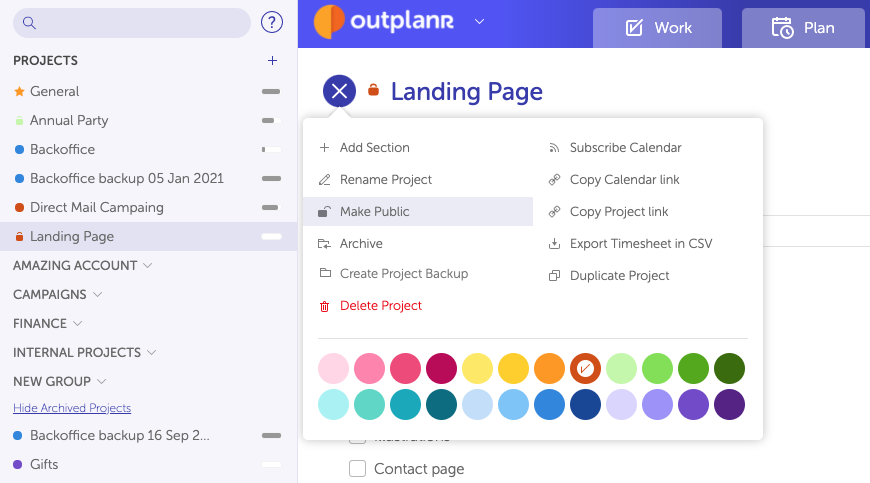
Check this article for more information about Project Details.
