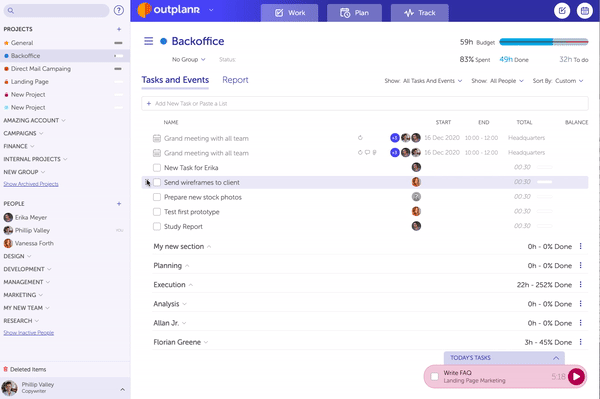Drag and Drop to Reorder Tasks and Events in the Project View
You can reorder Tasks and Events in the Project view using drag-and-drop.
To do so, select the Project name on the left-hand menu, then pick the item you wish to move on the left of it's name, and drag it to the new position.
Your "Sort by" filter will change automatically to Custom, and all tasks and events new positions will be saved.