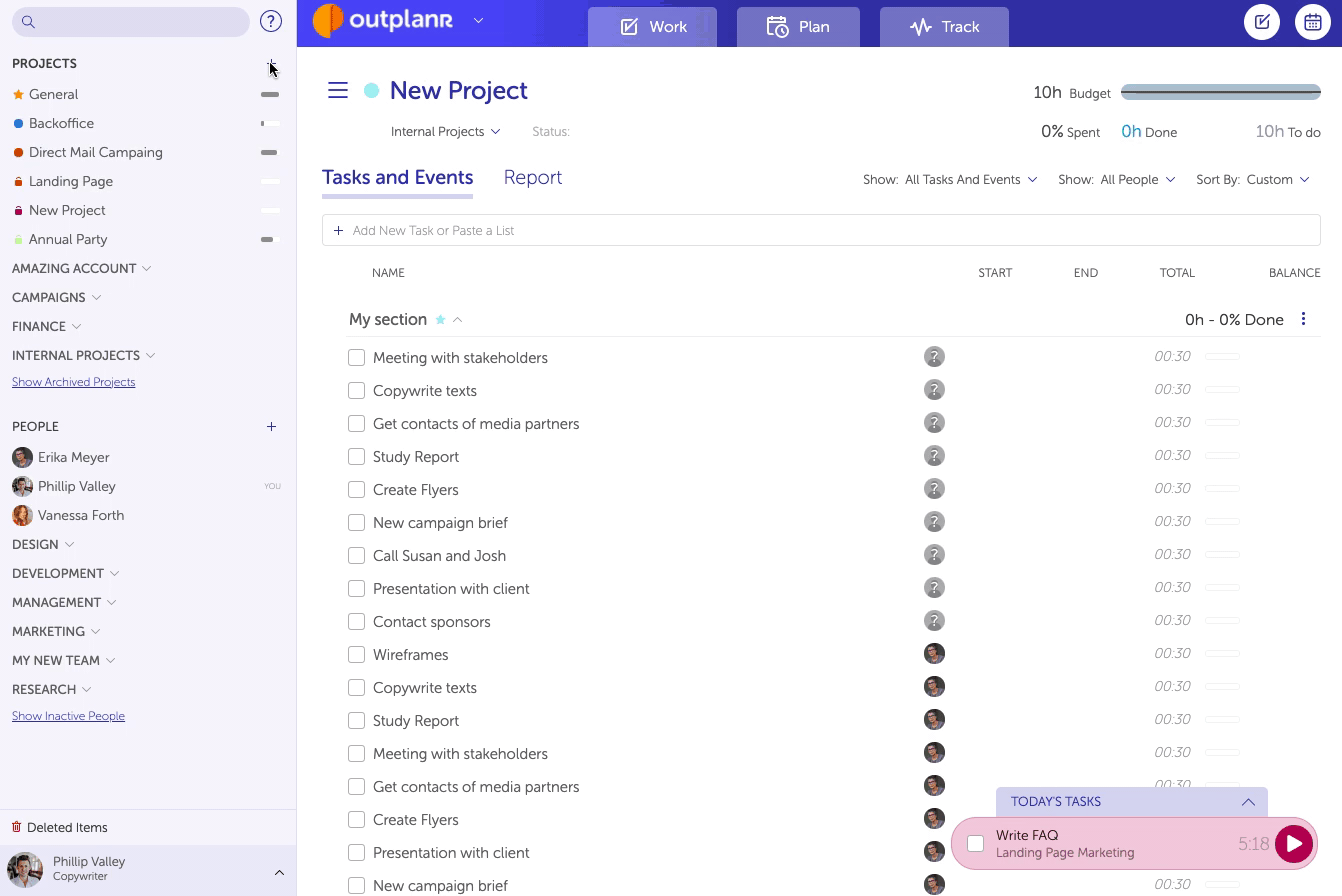Organize your Projects in Groups
A Group of Projects in Outplanr helps you to organize your Projects logically.
To create a new Project Group, click on the "+" button near the "Projects" label, on the left-hand menu, and select "Add Group".
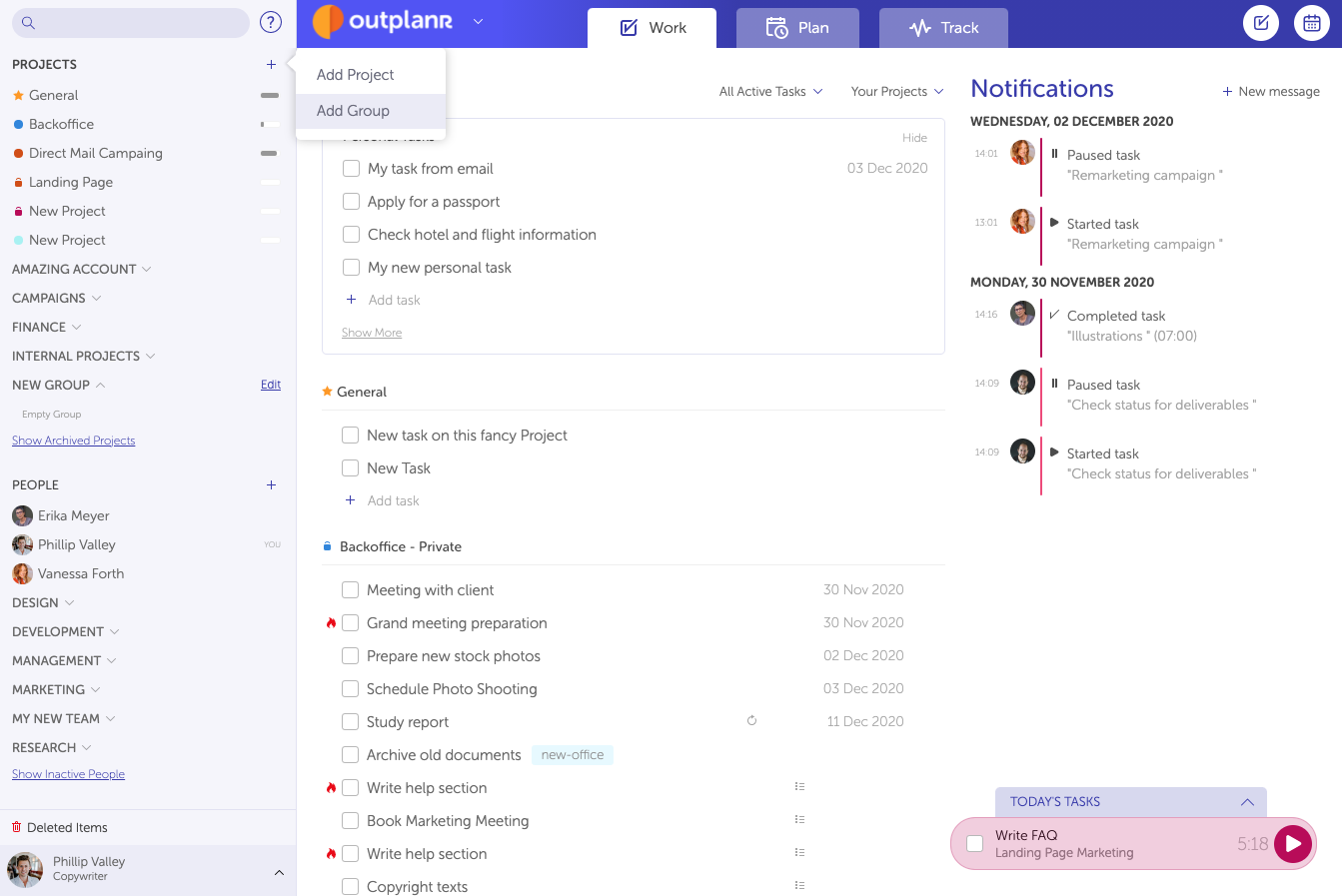
When creating a new Project Group, you can select which Projects to include in the Group by clicking on the "Edit" option, or by dragging-and-dropping them into the group in the left-hand menu.
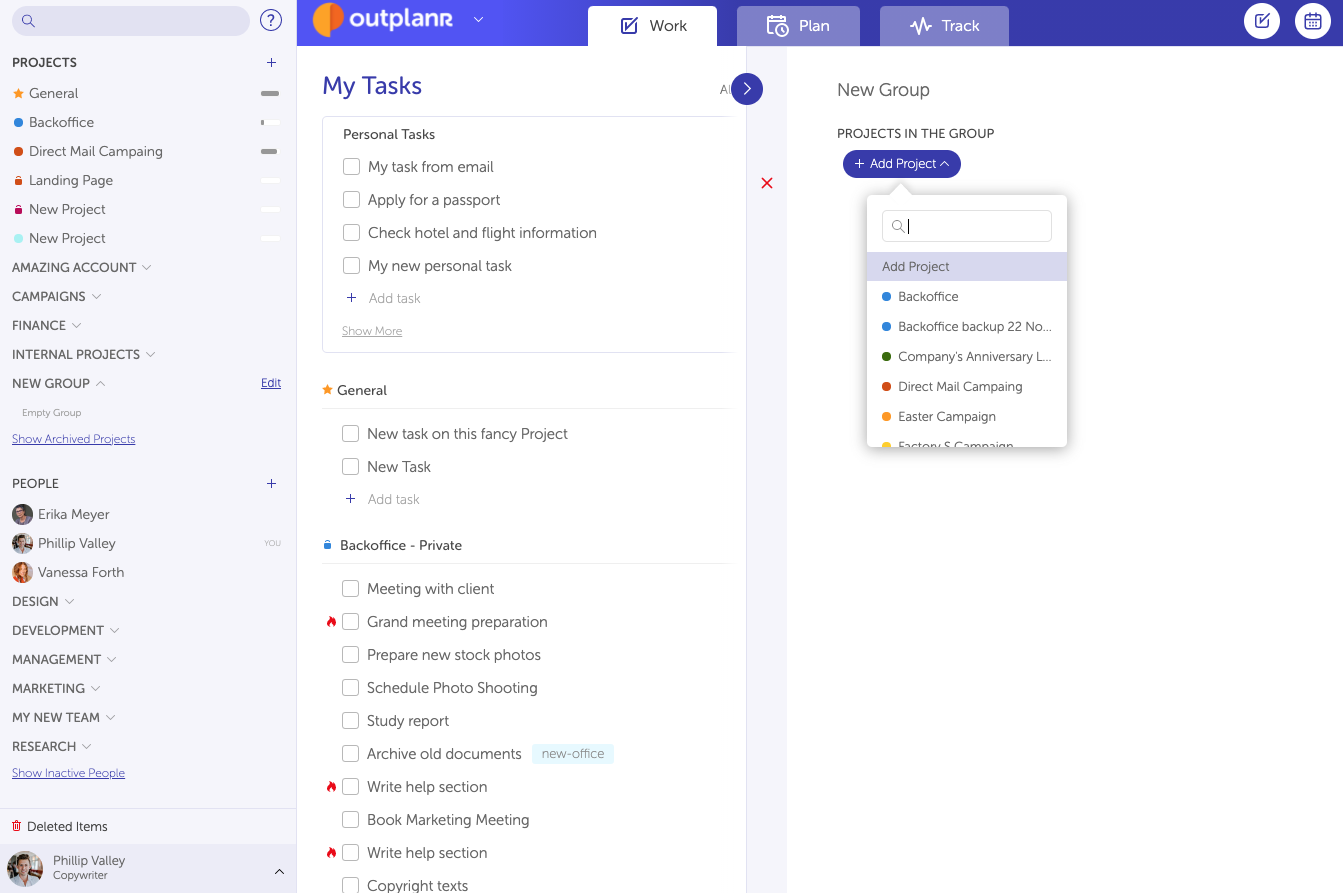
You can add Projects to Groups or move them anytime. Just head to the left-hand menu, and select "Edit" in front of the Project Group name, or pick the Project name on the left-hand menu and then select a Group from the dropdown.
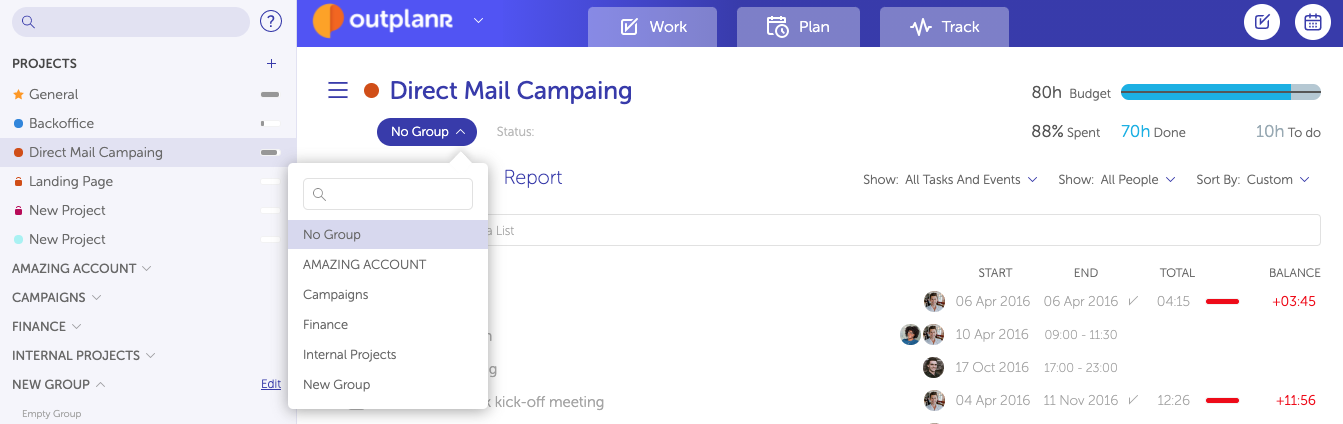
See how it works: