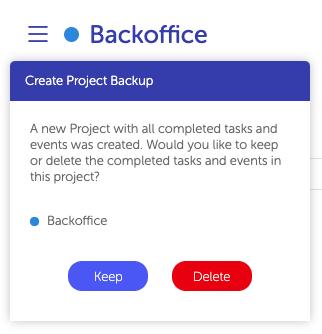Backup Completed Tasks and Events
For longer projects, it's handy to create a backup every now and then, to avoid having huge completed task and events lists.
See how you can backup all completed tasks and events from a Project:
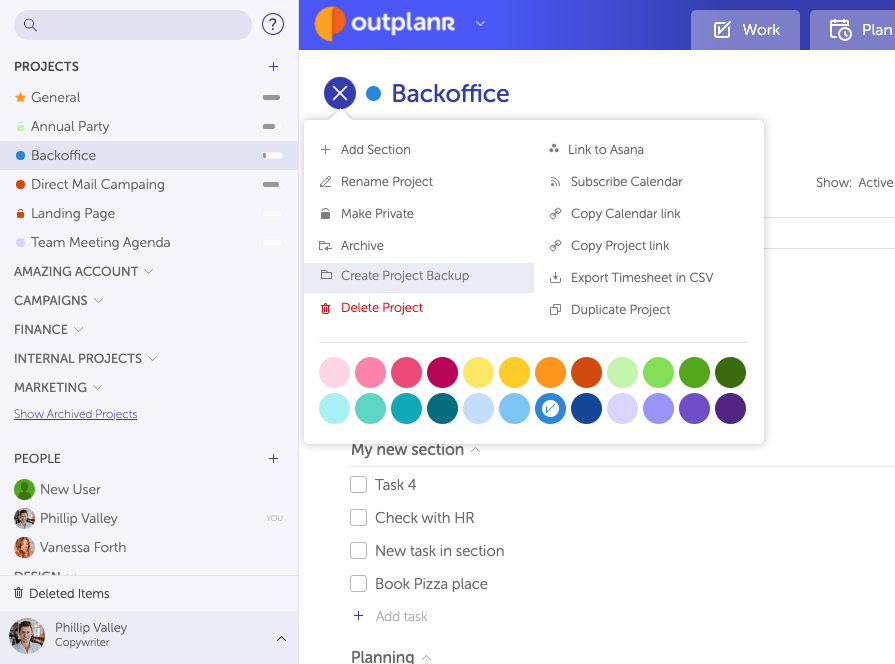
When backing up a Project, a new Project is created with the time stamp of the backup, including only completed tasks and past events. You can then choose if you wish to keep those completed tasks and events in the main project as well (so they'll show on the new backup and on the main project), or delete them only on the main project (keeping them on the backup version).